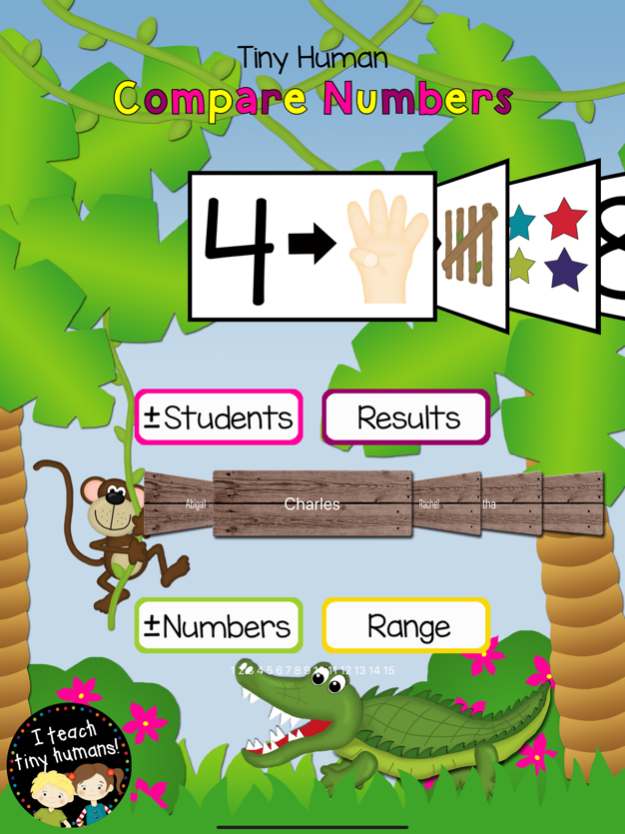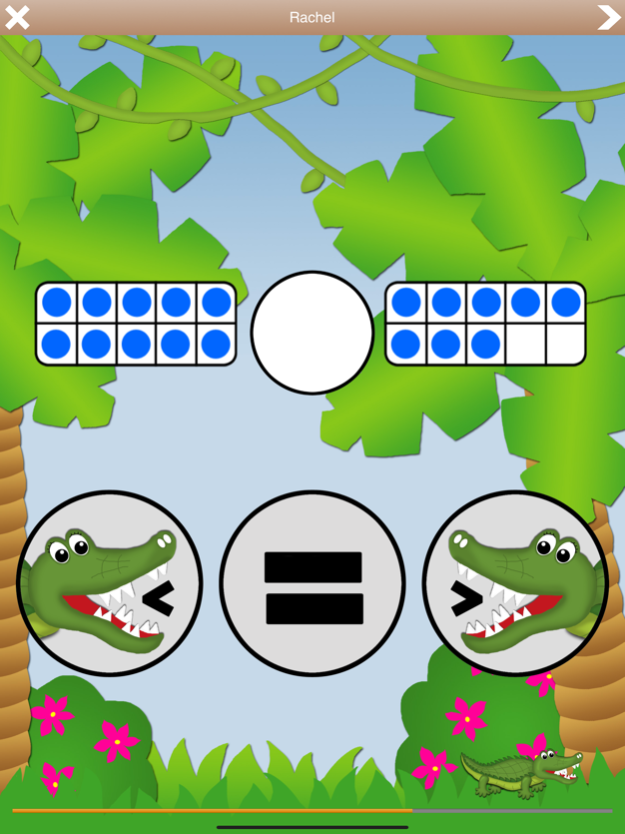Tiny Human Compare Numbers 1.2.312
Paid Version
Publisher Description
Alligators love to eat! They like to get the largest number of objects. Tiny Human Compare Numbers uses a fun alligator and monkey theme to provides hands-on and engaging activities that allow students to practice greater than, less than and equal to symbol recognition independently and become confident in their abilities.
Students identify whether the number of objects in one group is greater than, less than, or equal to the number of objects in another group, e.g., by using matching and counting strategies. They then pick the correct symbol. Students are given immediate feedback on their work. For each correct answer, a monkey escapes the alligator. For each incorrect answer, the alligator wins.
To allow for differentiation, a number range between 1-30 can be selected for each student. Results are recorded for each comparison. The results for each student entered can be found in the results section.
Apr 14, 2020
Version 1.2.312
> challenge question when removing student
> challenge question when removing result
> prevent choosing incorrect answers after selecting the correct answer
> prevent repeatedly clicking the next problem button
> support for ios 13 and above
About Tiny Human Compare Numbers
Tiny Human Compare Numbers is a paid app for iOS published in the Kids list of apps, part of Education.
The company that develops Tiny Human Compare Numbers is I Teach Tiny Humans, LLC. The latest version released by its developer is 1.2.312.
To install Tiny Human Compare Numbers on your iOS device, just click the green Continue To App button above to start the installation process. The app is listed on our website since 2020-04-14 and was downloaded 1 times. We have already checked if the download link is safe, however for your own protection we recommend that you scan the downloaded app with your antivirus. Your antivirus may detect the Tiny Human Compare Numbers as malware if the download link is broken.
How to install Tiny Human Compare Numbers on your iOS device:
- Click on the Continue To App button on our website. This will redirect you to the App Store.
- Once the Tiny Human Compare Numbers is shown in the iTunes listing of your iOS device, you can start its download and installation. Tap on the GET button to the right of the app to start downloading it.
- If you are not logged-in the iOS appstore app, you'll be prompted for your your Apple ID and/or password.
- After Tiny Human Compare Numbers is downloaded, you'll see an INSTALL button to the right. Tap on it to start the actual installation of the iOS app.
- Once installation is finished you can tap on the OPEN button to start it. Its icon will also be added to your device home screen.